
As the world progresses towards the digital age, businesses also found their way to reach out with their clients, workshops and seminars, and employees through video conferencing (VC). It is their way to increase productivity, flexibility, and efficiency by tapping technology for their advantage.
VC comes with many names such as video calls, video chat, and even video telephony. It aims to enhance and improve “face-to-face” communication through the use of modern technology. Even in the time of crisis, a business can still reach their employees through it.
With this, a lot of VC apps are stepping up their game since competition is getting bigger every day. In choosing VC software, there are a lot of factors you need to consider, such as participants, cost, features, and duration. If your company is in dire need of an upgrade, make sure to stick in our list to have the best VC app for you.
Zoom

If you want to host a meeting with a large number of audiences, let’s say video conferencing with 100 people at a time, it is possible with Zoom. You can schedule or call instantly your members to meet with the use of the app. On its business plan, you can call up to 24 hours non-stop call. This also includes advanced administrator meeting controls, reporting, custom personal meeting IDs, the option to let other people schedule meetings for you, and 1GB of cloud recording. Aside from that, it also comes with dedicated phone support, an administrator dashboard, vanity URLs, options for on-premises deployment, managed domains, single sign-on, company branding, custom emails, and cloud recording transcripts. There are a lot of plans offered by Zoom, just check it out here.
GoToMeeting
If you are not a tech-savvy type of person, this might be for you. GoToMeeting automatically setup your VC even without having enough knowledge of computers. All buttons are completely labeled which makes it simple to schedule, host, join and administer meetings. There are also tools you can use during your online meeting such as automatic transcripts, recording meetings, screen sharing and can also handle a lot of participants. Visit their page to know more about their pricing.
BlueJeans
This is also one of the best VC apps for companies. It has valuable features such as HD video, Dolby Voice Audio, and background noise cancellation. It also offers cloud recording, screen sharing as well as integrate Facebook Workplace, Microsoft Teams, Skype (Business) and Slack. It can also host 50-100 participants all at once. You can view their pricing here.
Webex
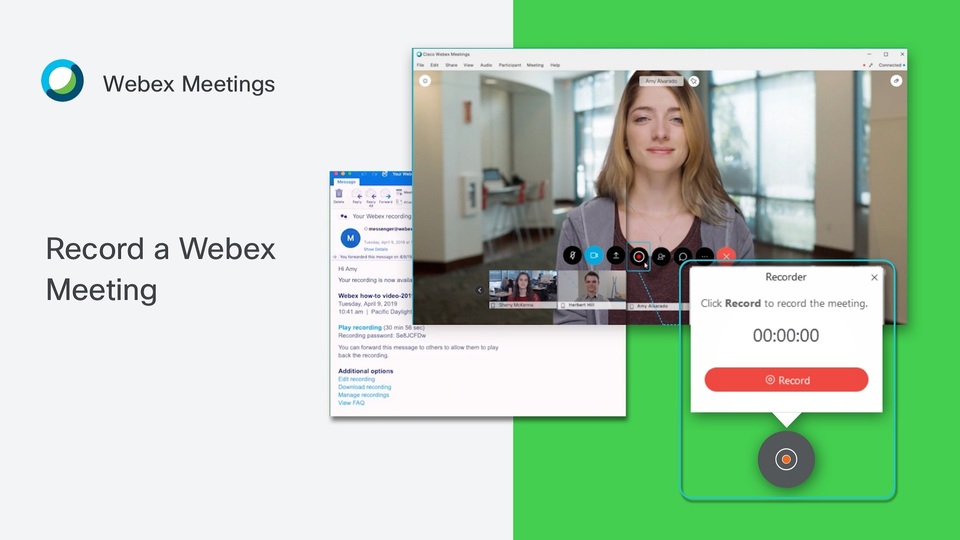
If you need to meet 200 people but you don’t have time and venue to meet them in person, Webex will catch you depending on your plan. It also features HD video, web app, screen sharing, and recording. Feel free to visit their site to know your desired plan.
Microsoft Teams
One of the most affordable and reliable VC apps available online. It also gives you access to other Microsoft products such as Word, Excel, and PowerPoint. In Office Business Essentials, it offers $8.25 per month for an annual commitment. Services are also included such as Exchange, OneDrive, SharePoint, Microsoft Planner, and web versions of Outlook, Word, Excel, and PowerPoint. It also offers 1 terabyte cloud storage and 50-gigabyte email capacity with a custom email address. Click here to know more about their pricing.
Google Hangouts
This VC app caters to a larger crowd and can communicate with 150 people at the same time. For the business plan, the application includes custom email, calendar, 1 terabyte drive storage, Hangouts chat, Hangouts call, sheets, slides, forms, site builder, notes, apps script, and cloud search. Learn more about it through this site.
Join.me
If you want to meet all 250 employees in your company, setting up Join.me business accounts can easily achieve this. It also includes unlimited calls, meeting scheduling, 10 webcam streams, 1 terabyte cloud storage, and alike. Visit their site to know about their pricing.
Gruevo
Gruevo is a VC app and secretary all in one application. Gruevo’s feature includes unlimited video and voice calling, unlimited room links, 12 participants in one call, call queueing, screen sharing, HD call recording, custom call background and logo, caller context, text mail (when you’re unavailable) and in-call text chat. If you want to try this out, never miss any additional information through this site.
Lifesize
Talking about much bigger crowds and more features? Try Lifesize. It also offers a wide range of services and features from HD video conferencing, touchscreen conference room phones, to cloud storage meeting recordings. It can cater to up to 300 participants in one call a maximum of 24 hours. There are a lot of features available by availing the enterprise plan. Just look for their site here.
Slack
Last but not the least, Slack. Slack is a VC app that focuses more on the security and confidentiality of text chats as well as video conferences. Aside from that, the enterprise plan will also give you a lot of features including 10 integration with other apps like Google Drive and Office 365. You can also have secure communication outside your organization. In case you encounter a problem, their customer service is available 24/7. If this sounds good to you, don’t forget to visit their website for more info.
Time has come to try out some of these video conferencing app! For more social media-related articles click HERE!


You are my inspiration, I have few web logs and infrequently run out from brand :). “No opera plot can be sensible, for people do not sing when they are feeling sensible.” by W. H. Auden.
Magnificent beat ! I wish to apprentice while you amend your website, how could i subscribe for a blog web site? The account helped me a acceptable deal. I had been tiny bit acquainted of this your broadcast offered bright clear idea|
I have learn some excellent stuff here. Certainly worth bookmarking for revisiting. I surprise how a lot effort you set to create this kind of wonderful informative web site.
I believe this website has very good pent articles posts.
Hi my friend! I wish to say that this article is awesome, nice written and include approximately all important infos. I would like to see more posts like this.
I am really impressed with your writing skills and also with the layout on your blog. Is this a paid theme or did you modify it yourself? Anyway keep up the excellent quality writing, it is rare to see a nice blog like this one nowadays..
I have not checked in here for a while as I thought it was getting boring, but the last few posts are great quality so I guess I’ll add you back to my daily bloglist. You deserve it my friend 🙂
As soon as I found this web site I went on reddit to share some of the love with them.
Pretty! This was a really wonderful post. Thank you for your provided information.
Your point of view caught my eye and was very interesting. Thanks. I have a question for you.
Some genuinely wondrous work on behalf of the owner of this site, perfectly great subject material.
What i don’t realize is in truth how you are not actually a lot more neatly-appreciated than you might be right now. You are very intelligent. You recognize thus significantly in terms of this matter, produced me in my opinion imagine it from numerous varied angles. Its like women and men aren’t fascinated until it is something to accomplish with Girl gaga! Your individual stuffs excellent. All the time care for it up!
I’d have to examine with you here. Which is not one thing I usually do! I take pleasure in reading a post that may make folks think. Additionally, thanks for permitting me to comment!
What i don’t realize is if truth be told how you are no longer actually much more smartly-appreciated than you may be now. You’re very intelligent. You understand thus considerably when it comes to this subject, made me personally imagine it from a lot of varied angles. Its like women and men don’t seem to be involved unless it’s one thing to accomplish with Girl gaga! Your individual stuffs excellent. At all times take care of it up!
There are some attention-grabbing points in time in this article but I don’t know if I see all of them heart to heart. There is some validity however I will take hold opinion till I look into it further. Good article , thanks and we wish extra! Added to FeedBurner as properly
6ltlkx
What¦s Happening i’m new to this, I stumbled upon this I’ve discovered It positively helpful and it has aided me out loads. I’m hoping to give a contribution & assist other customers like its helped me. Good job.
nebdkq
2xsbyu
z1wr4m