
An e-mail has played a major role in the lives of many people, especially in workplaces. You cannot live in the online world without an e-mail account and plugins.
Electronic Mail or E-mail is widely known as a communication medium to reach other people and business establishments. From the snail mail back then, it evolves into an electronic email which creates convenience for people.
In workplaces, it is a must for every employee who sits in front of the computer. A lot of business transactions happened through email alone. If you are one of the people who work with e-mails every day, scrolling through your emails, reviewing whether what is important or not has been a headache for you. You might also get reprimanded by one of your colleagues or bosses when you missed out on their e-mails regarding your work.
If your tired of this feedback from your coworkers, it is time to step up your e-mail skills.
If transformers have minibots to upgrade their power, you should too. Here are some powerful e-mail extensions to step up your e-mailing skills and plugins.
Boomerang
This email extension applies to both Gmail and Outlook users. Boomerang lets you schedule your email. Though Gmail has upgraded and let you use the same function, there is another use of Boomerang you might want to consider. Since Boomerang is the name of this extension, you can resend unurgent emails back to your unread messages and set them as a reminder to deal with them later. Boomerang also reminds you with no response follow up emails you sent.
FollowUp.cc

This may only available for Gmail users. FollowUp.cc lets you organize your emails in which you can retrieve old messages. You can also set emails as a reminder or a follow-up, as the name suggests, to the recipient/s of your email.
Just not sorry
If you have been saying apologetic words in your whole e-mailing life, even though it is not your fault, Just Not Sorry, a Gmail extension, highlights words, like sorry and just, to keep you from sending those words undermining your message.

Evernote
This extension is an archiving tool best for note-taking, organizing emails, and can also create drawings and photographs. Evernote is available on Outlook and Gmail.
DocuSign
It takes a lot of burdens for us to do paper works that needed to be signed. Time and effort are wasted because of the signed document we needed. You might want to conserve some energy by saving your electronic signature with DocuSign. This e-mail extension lets you save your e-signature to lessen the use of papers, too. This is available for Gmail and Outlook.
SaneBox
Are you getting tired of sorting unimportant e-mails to the important ones? SaneBox can save more time for you. An AI will help you decluttered unimportant emails prioritize e-mails that need urgent attention. It can track and get notified when someone hasn’t replied. You can also snooze non-urgent emails for later. This is available for any email address with a 14-day free trial.
Yanado
Tired of clicking the e-mail tab once in a while to check whether another email comes? Yanado e-mail plugins let you have your electronic secretary to notify you when there is a new email received while working on your project with the same tab. You do not need to jump back-and-forth between your email and on your assignments.
Snapmail
If you ever heard of snapping turtle preying on its victims with a snap, the same goes with Snapmail. Snapmail provides privacy in your e-mail when sending sensitive data. This prevents recipients of your email to save and share your messages. This also lessens security breaches. The recipient will be given 60 seconds when they open your message to gather information and details.
Batched
Checking your emails to look for the important ones is a total waste of time. If you need to sort out your scheduled emails for the day, you can use this free plugin, Batched. Batched allows you to access important emails faster than checking them manually. This plugin is available in Gmail accounts.
Todoist
Batches of e-mails to sort out is a heavy task to do especially if you are dealing with a hundred of them daily. You need to organize them depending on the content, such as memos, events, information details, and tasks. There are also deadlines included in these emails. Todoist helps you create your queued task and put them on schedule. You can also delegate tasks to your coworkers spread the workloads equally. You can also track progress on whether a task is completed or not.
In the business world, hard work pays off. E-mailing is part of every job, whether you are the one who provides services or the one who receives it, which requires a lot of effort and skill to learn. But you may want to learn to work smarter by doing something another way that can make your work easier.
Did you know about E-mail plugins? HERE instead, a guide to making the most out of your email list!
Comments
0 comments

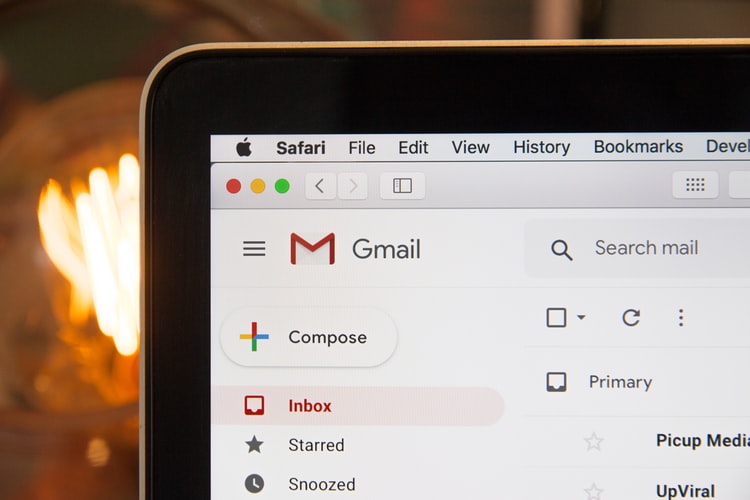
Thank you very much for sharing, I learned a lot from your article. Very cool. Thanks. nimabi
Thank you for your sharing. I am worried that I lack creative ideas. It is your article that makes me full of hope. Thank you. But, I have a question, can you help me?